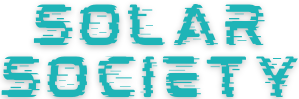User Guide
Welcome to our User Guide! This guide is designed to help you get the most out of Solar Society. Here, you'll find detailed instructions, helpful tips, and practical advice to ensure a smooth and enjoyable experience. Whether you're a new user or looking to deepen your knowledge, our user guide covers everything you need to know. If you have any questions or need further assistance, our support team is always here to help. Let's dive in and explore all the features and benefits we have to offer!
Getting Started
First of all, to trade our NFTs you have to connect a wallet. At the moment, only Metamask desktop version is available.
You can install if from https://metamask.io/
Once you have the Metamask extension installed, connect it to our platform with the right corner button:
Mark the accounts you want to use and confirm, then you should see the connected account.
Before you can trade, make sure you are connected to the Polygon Mainnet network. You can check the official documentation.
Browsing NFTs
The first step is choosing a country.
The number of countries is currently limited, they will be launched progressively, depending on demand.

The land is available only inside the country, excluding borders and waters.
The maps of the countries are drawn by hand and are intentionally not accurate. The only connection between the purchased NFT and the respective country will be the availability of the resources in the game.
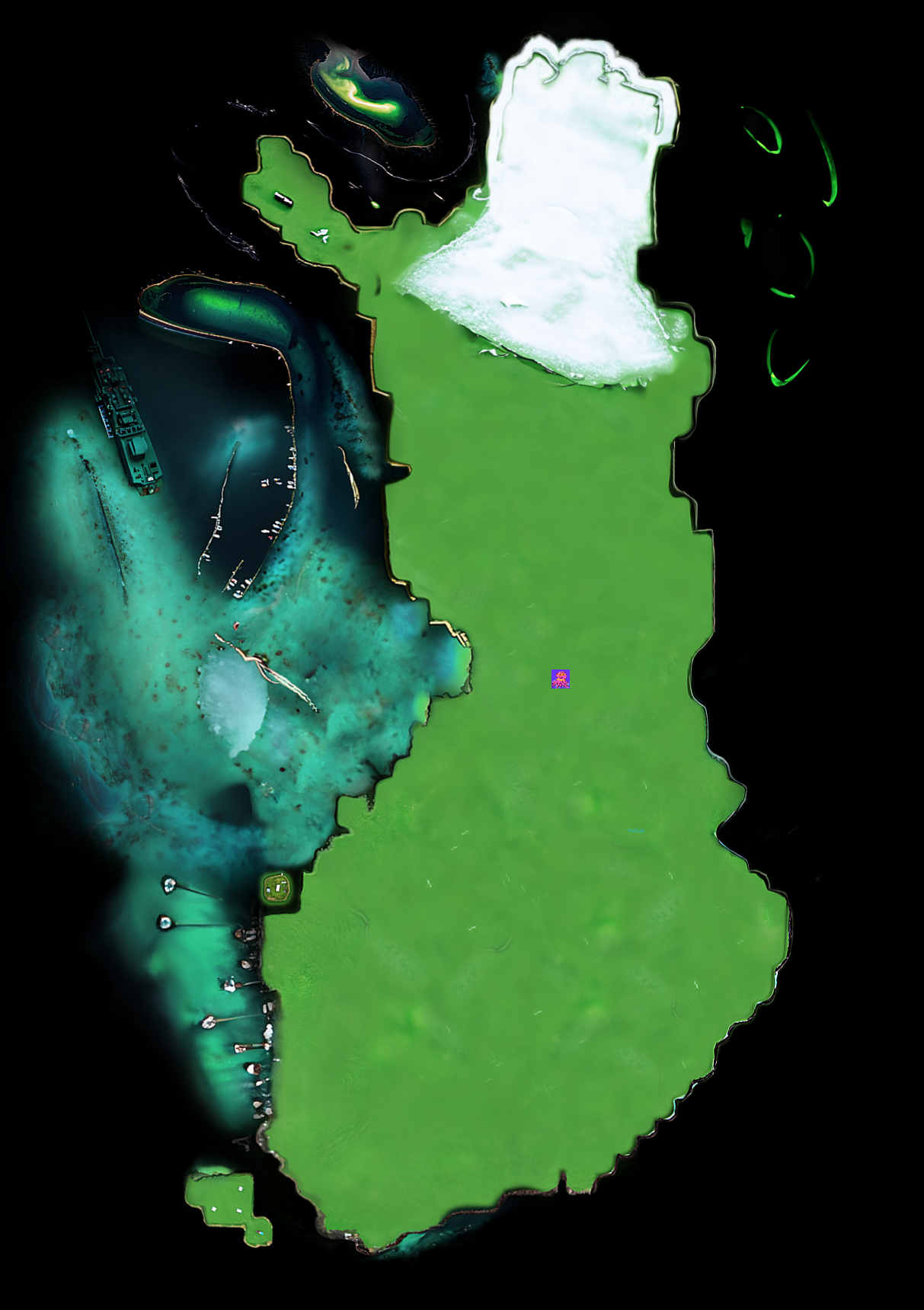
By default the display mode is set on All NFTs. To see, for example, only NFTs available for mint, choose the next option:
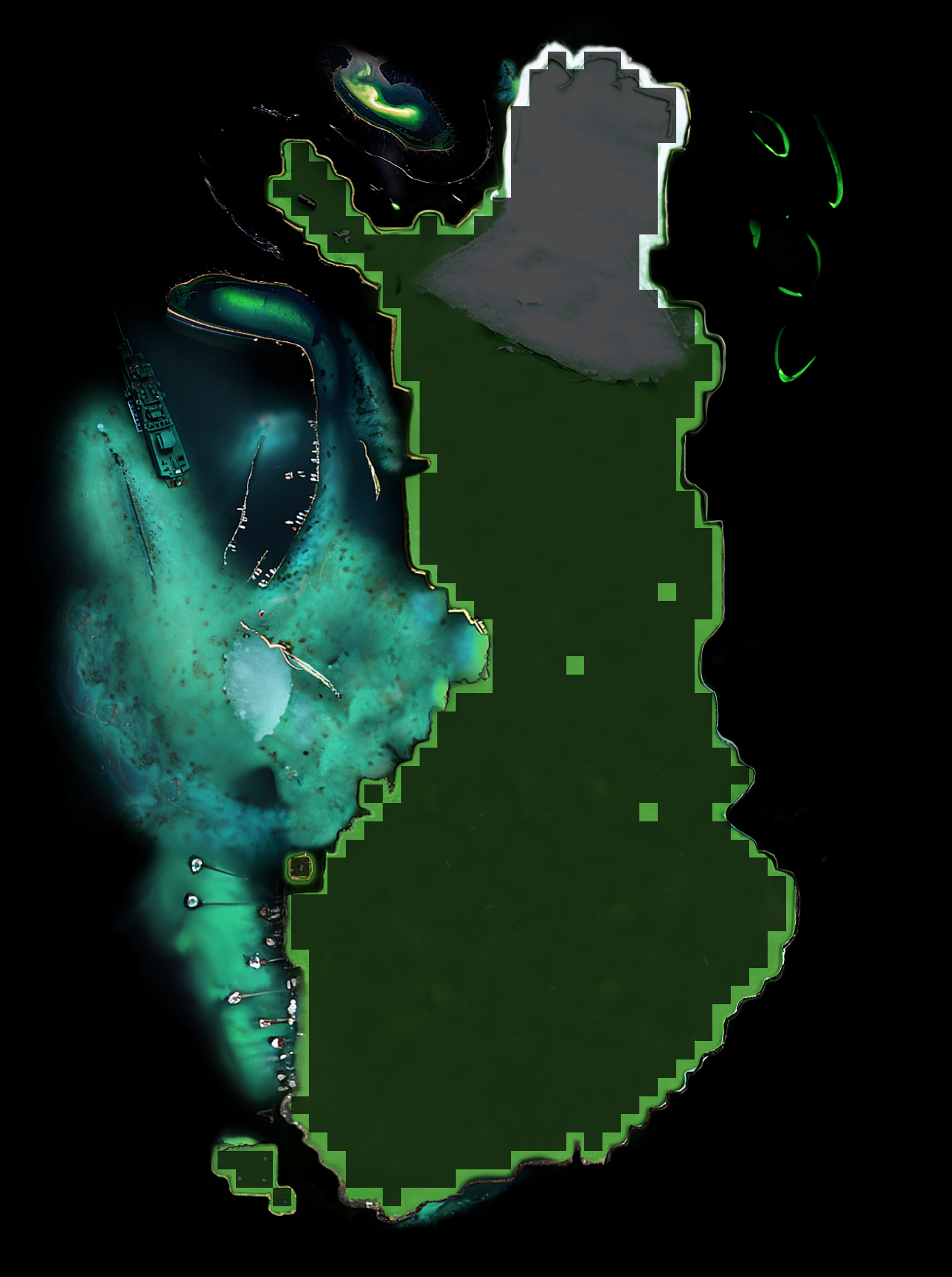
To mint an NFT, the checkout section on the right has all the needs, including the magic button.
Since we cannot control taxes such as gas price of the blockchain, the estimated gas price may be lower than the accepted one. In this case, the Gas Price can be increased manually as per the official instructions.
Transactions on the blockchain can take some time, so changes may not appear immediately. We recommend a refresh after a few seconds if this happens.
The metadata of an NFT can be changed only after minting or buying it. This operation needs a sign on the Metamask extension, for ownership validation and is completely free.
Metadata is not implemented with an IPFS system because of concrete reasons. You can update the metadata and sell the NFT on the checkout panel on the right side. To see your own NFTs easier, check the option:
Purchasing NFTs
To see NFTs listed for sale, check the option:
Carefully check the price in metamask and don't forget that any operation will add gas fees to the list price of the NFT.
Managing and selling NFTs
You can anytime list or unlist any of your NFTs.
Keep in mind that gas fees will be paid for listing and delisting, so choose a correct market price.
User Profile
To be as decentralized as possible, we do not have a classic account system for users, the only connection method being the Metamask, only for interaction with the blockchain.
Security Tips
We remind you that you must be very careful and vigilant, both on our platform and in general. Thus, we recommend reading the official Metamask guidelines for security.